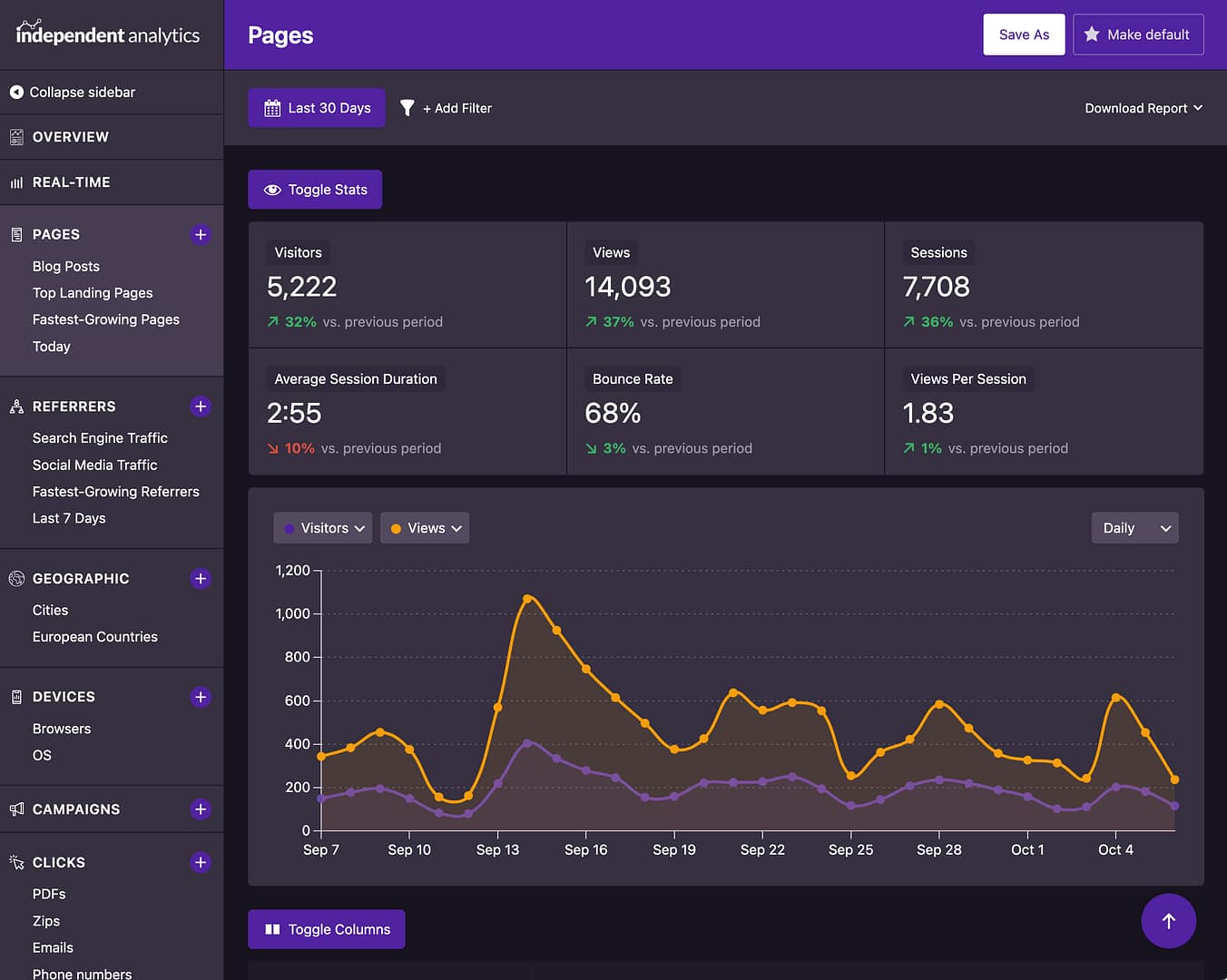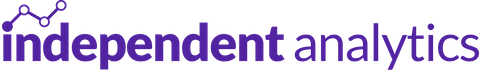Independent Analytics displays in light mode by default, but can be switched to dark mode or synced with your system’s color scheme.
To change the color scheme, start by visiting the Settings menu.
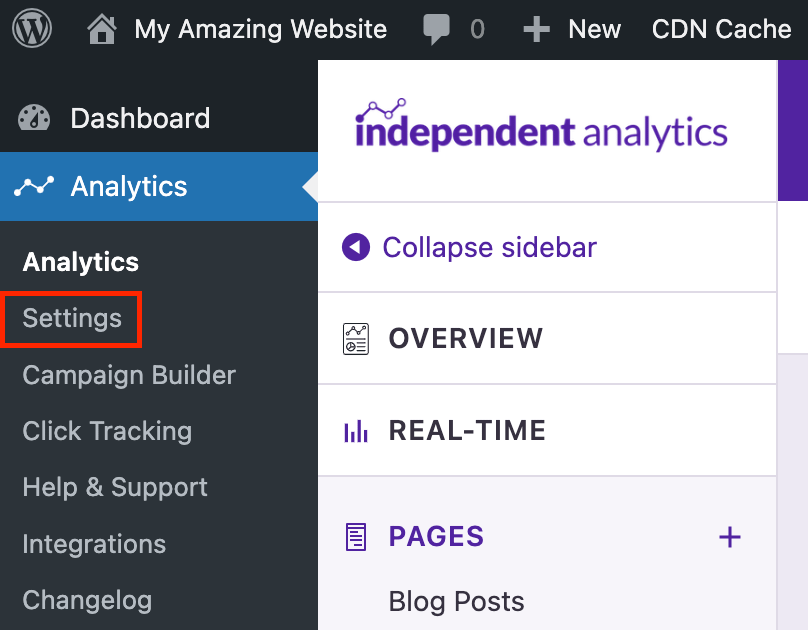
In the Settings menu, the first option there is called Color scheme and set to Light by default. Use the dropdown to select between Light, Dark, or System.

The System option syncs the color scheme with your computer. For example, if your OS is set to change between light and dark mode depending on the time of day, this setting will make Independent Analytics automatically match the OS.
Here is a preview of how the analytics look using dark mode: