See how many visitors you’re getting from each marketing campaign in the Campaigns report.
Any link using the standard UTM parameters will be tracked and show its visitors here.
Create trackable links with the Campaign Builder, use them in your promotions, then review their performance in the Campaigns report.
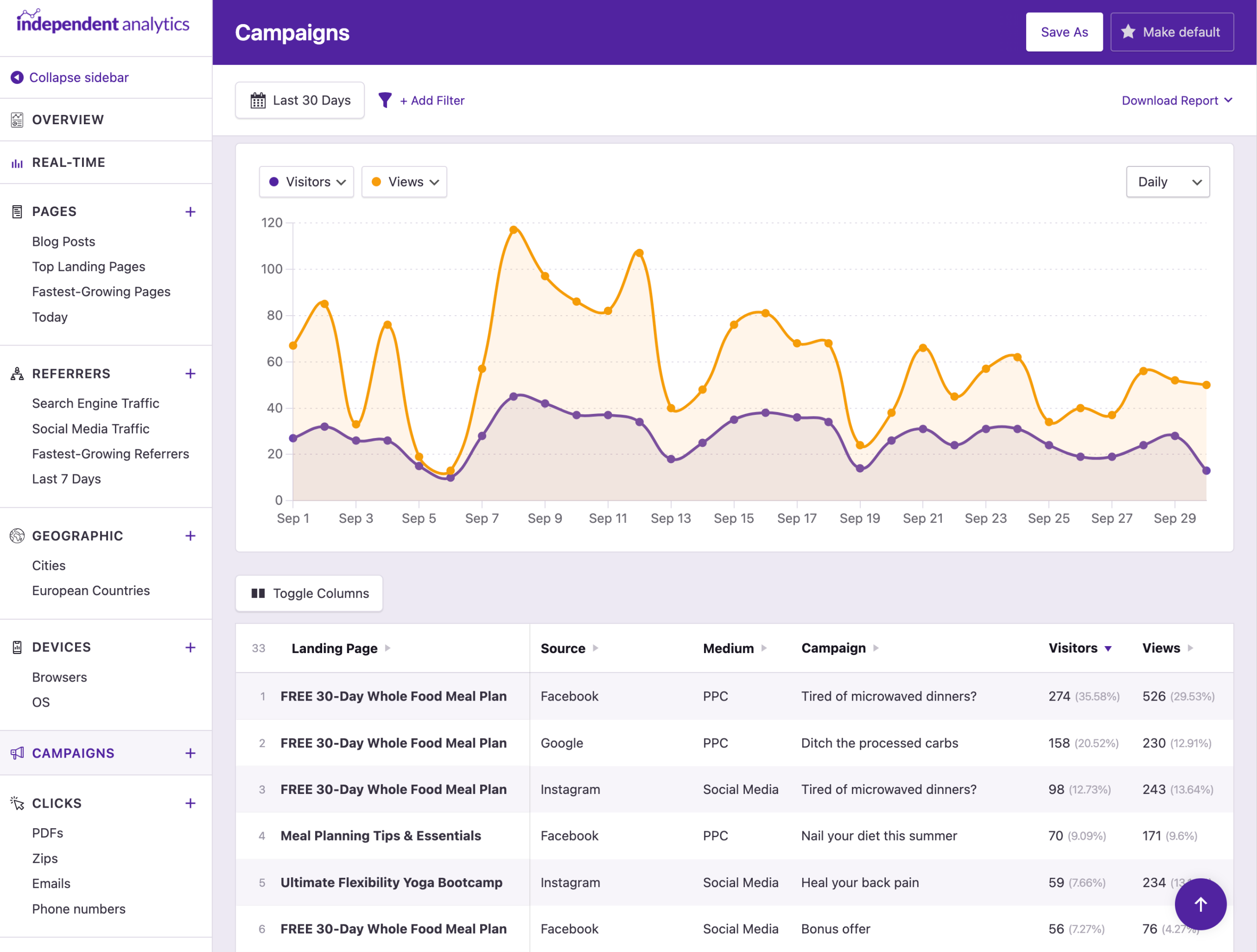
Don't spend your time and money on underperforming marketing tactics when you could find out exactly which ones work.
See how many visitors you’re getting from each marketing campaign in the Campaigns report.
Any link using the standard UTM parameters will be tracked and show its visitors here.

Use the Campaign Builder to create new campaign links with the UTM parameters auto-coded for you.
The Campaign Builder is accessible from inside the WP dashboard, giving you one place to create and track campaign links.
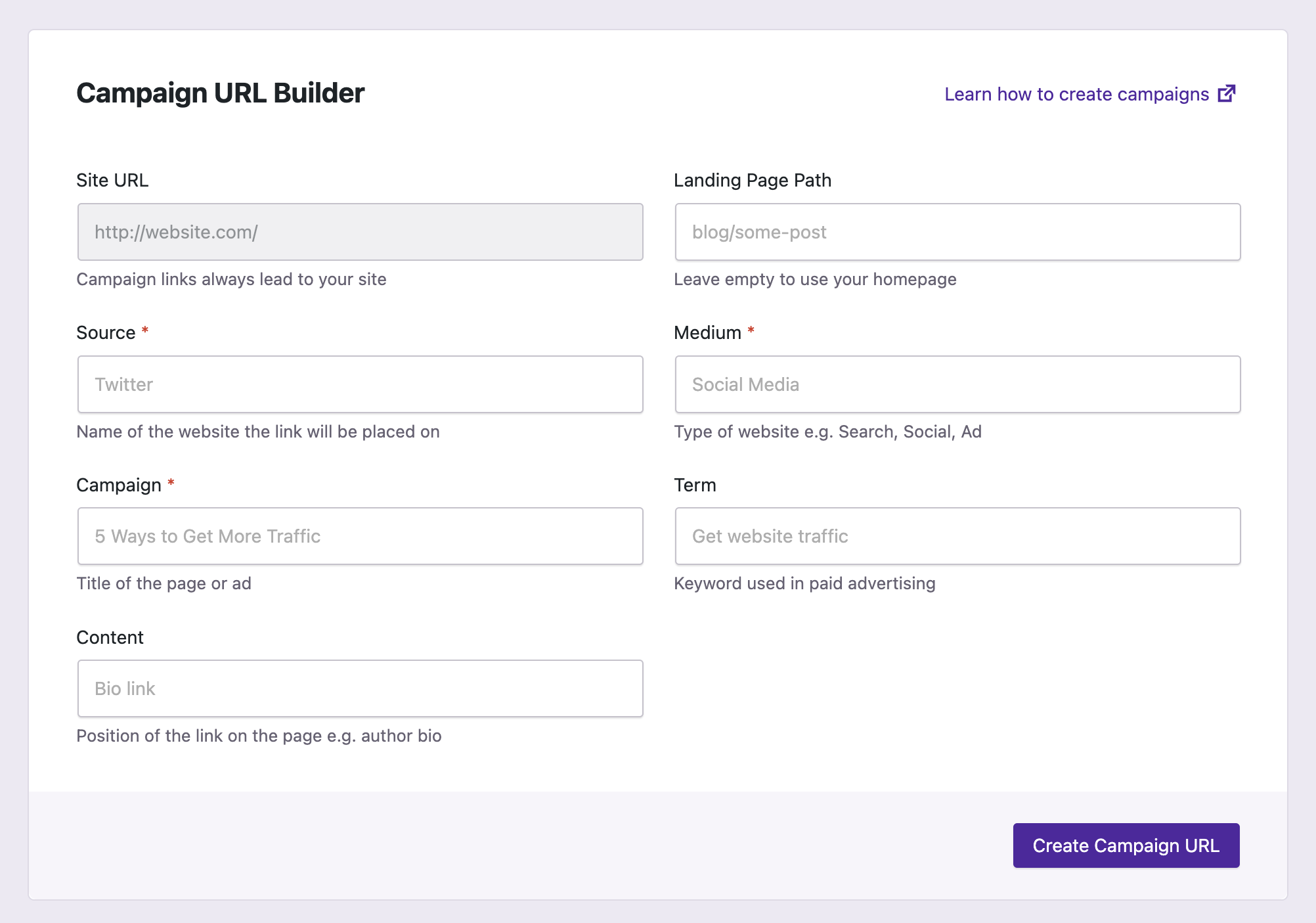
Every URL created with the Campaign Builder is saved and can be copied to your clipboard in a single click.
There’s also a button to refill the form with any link’s parameters, so you can quickly create a variation from an existing link.
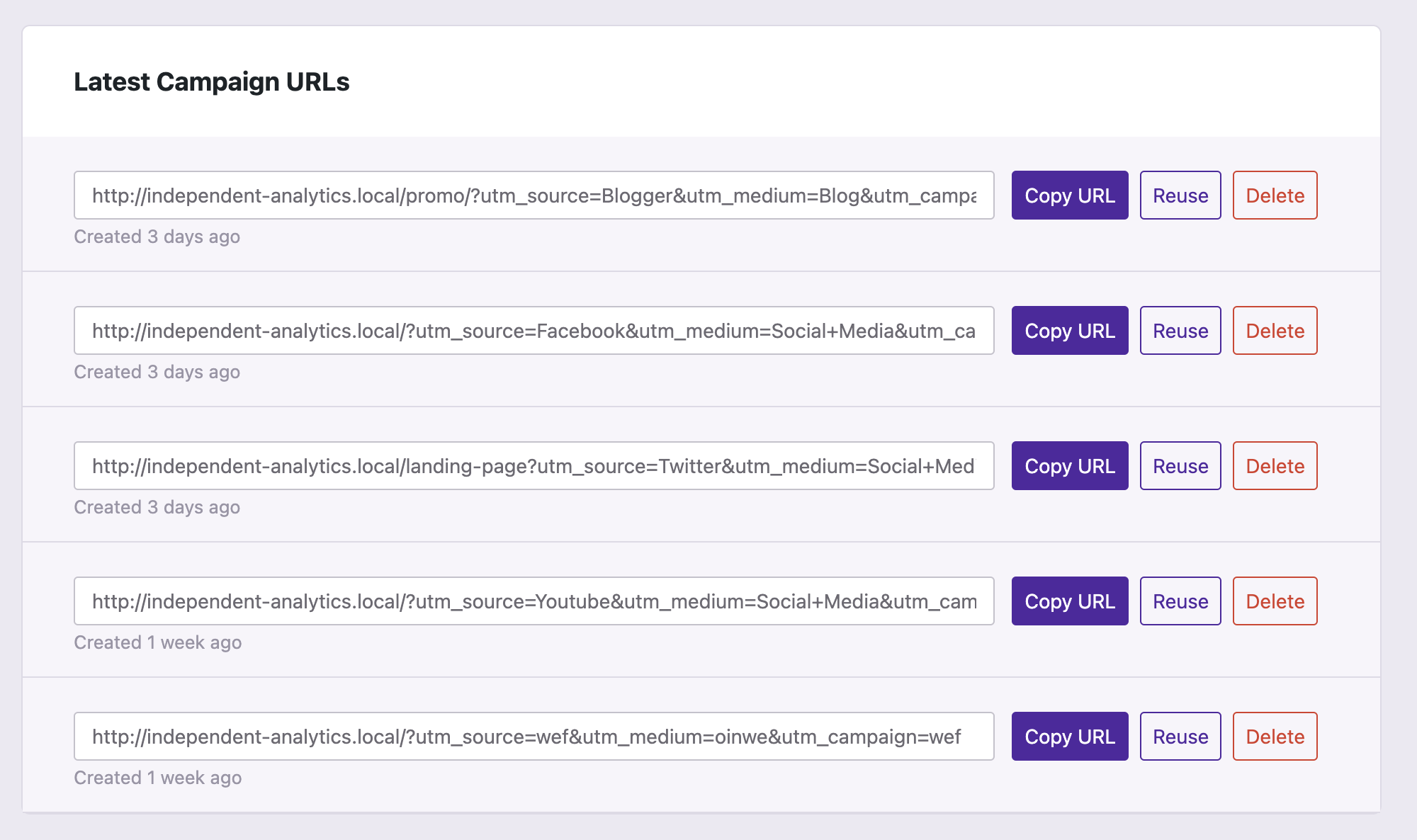
Find the number of orders, gross sales, conversion rate, and more for each individual campaign.
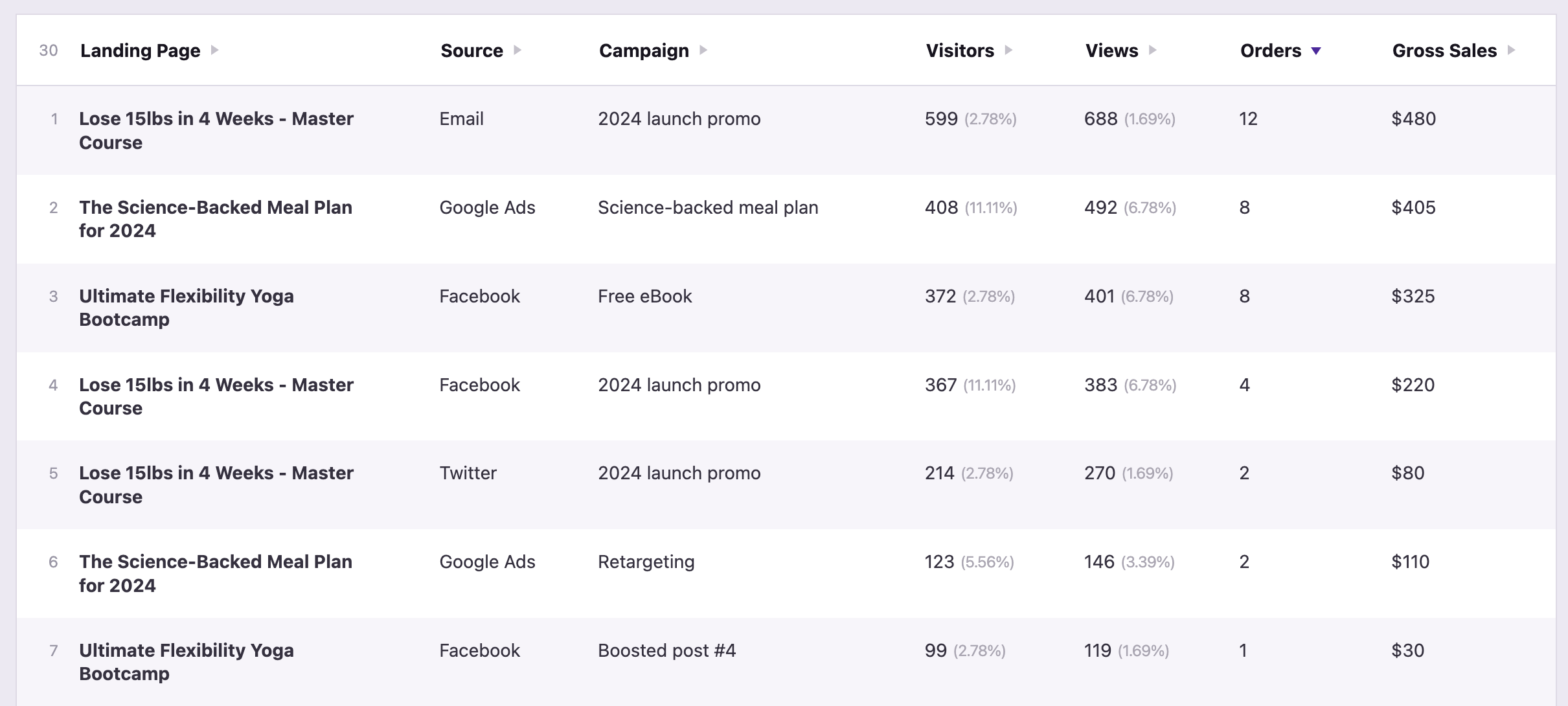
Easily find your best advertisements and lead sources by checking the total form submissions and conversion rates of each campaign.

Use the filtering system to isolate specific campaigns for analysis. Then save a new report to quickly revisit these stats in the future.

Re-group the table to compare the performance of your landing pages, sources, mediums, or campaigns.
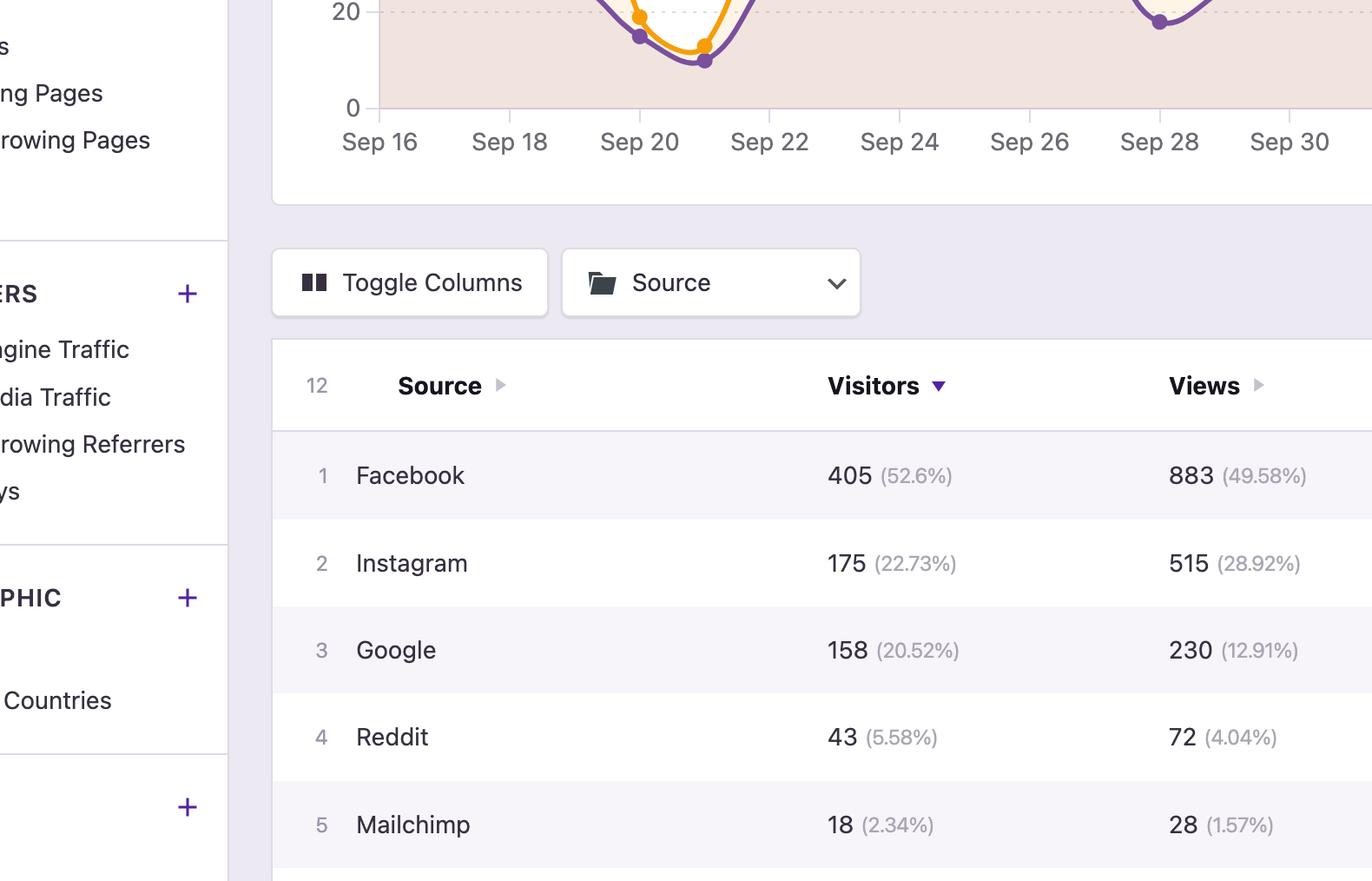
Growing your business is tough and without the right data, it's near impossible. We use Independent Analytics ourselves to track our campaigns, so we can optimize our marketing and grow faster.
View Pricing“At Webdev.com, we utilize Independent Analytics for our websites, and we can't recommend it enough. This tool is incredibly useful and serves as an excellent alternative to Google Analytics, making it easier for our customers to access the insights they need. Highly recommended. A++”

“I have a website and blog for my freelance editing business, and Independent Analytics is so much better for what I need than Google Analytics. It's easier and faster to find the data I want to see, and the aesthetics are miles better.”

When you look at the Referrers report, you might see 100 visitors from Facebook, but there’s no way to find out which posts sent you traffic. If you use a campaign link in your next post, you can visit the Campaigns report and see exactly how many people clicked on it. Even better, you can see if anyone who clicked on that link submitted a form or completed an eCommerce transaction.
Simply put, campaign links let you see exactly which tactics are working best to drive visitors to your website and convert them into leads/customers.
Campaign links are used to measure traffic to your website, so you will place them on other websites. You can use them anywhere you are able to add a custom link, such as in social media posts, paid ads, guest posts, forums/communities, and anywhere else you promote your website.
Generally speaking, yes. It is a good practice to always use a campaign link so that you can track your promotions easily. The Campaign Builder makes it easy to create new campaign links in seconds.
Yes, if you’ve been linking to your site with campaign URLs using UTM parameters, these will work with Independent Analytics Pro. This is not retroactive, so only new views will be recorded after installing Independent Analytics Pro.
No, clicks from any links that use the UTM parameters will be tracked and recorded in the Campaigns report. The Campaign Builder is designed to make it easy for you to create new campaign URLs, but any existing URLs you’ve created elsewhere will also be tracked.
No, only the five standard UTM parameters will be tracked.
If you have any questions, you can click here to get instant answers from our AI Assistant, or email us directly via support@independentwp.com to reach a real person.
“This tool is great. The free version is enough for 90% of my client sites, more user-friendly than GA and no problems with GDPR.”