Instead of showing a list of ugly URLs, the Pages report displays the title of every page. This makes it easier to browse and recognize your pages.
Find Your Site's Most Popular Pages
Uncover your top pages and compare their growth metrics with the Pages Report.
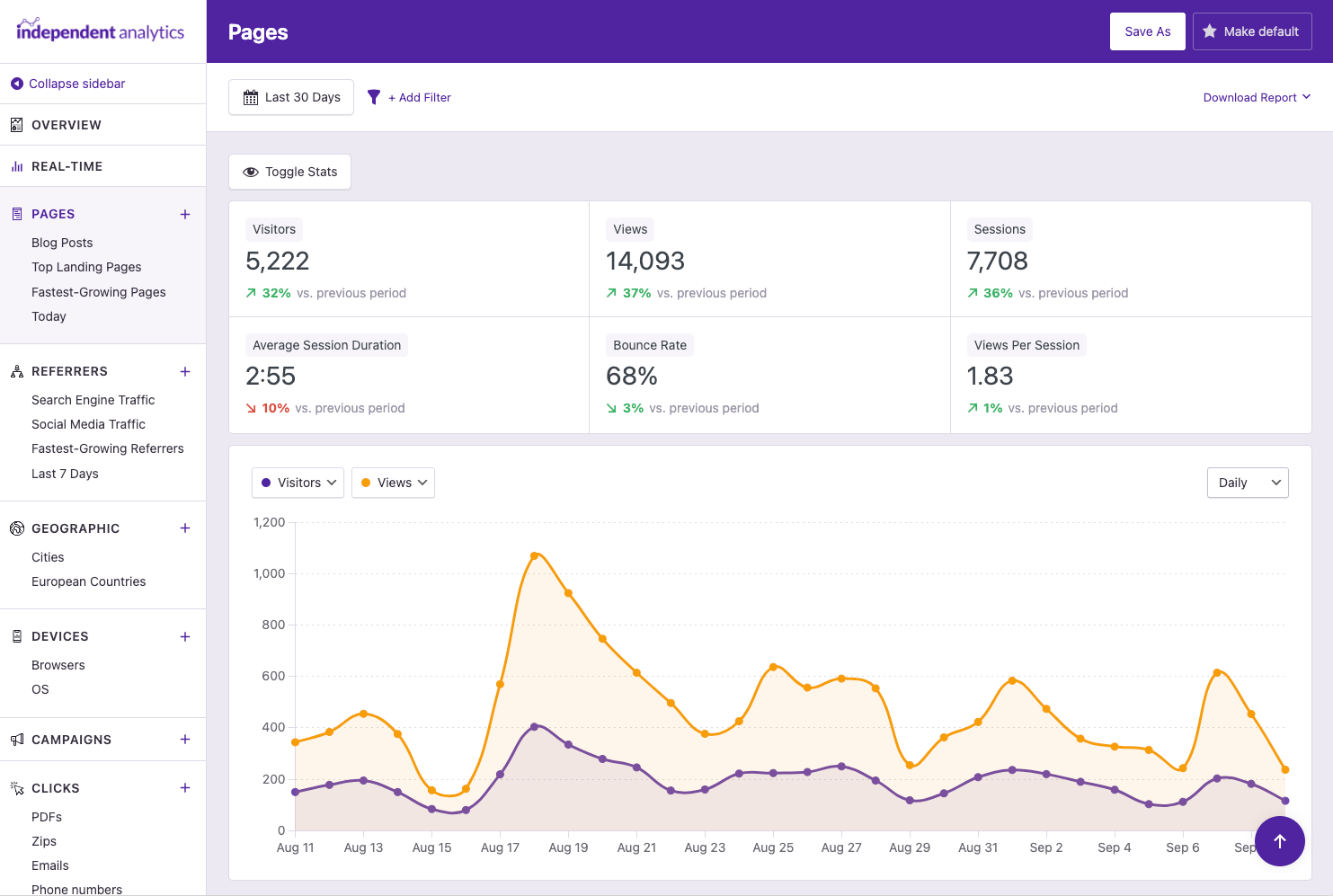
Without knowing the visitors, bounce rate, growth, and other critical metrics for all your pages, you'll be lost when trying to improve your website.
Here's How the Pages Report Helps You Improve Your Website

The data table includes more than a dozen columns you can enable, allowing you to see things like the author and category of any page. You can use the filters to see only posts in a specific category or those published by a certain author.

Use the Page Type column to easily compare traffic between posts, pages, archives, and custom post types.

The Visitors Growth metric lets you see how many more (or fewer) visitors looked at each page compared to the previous period.
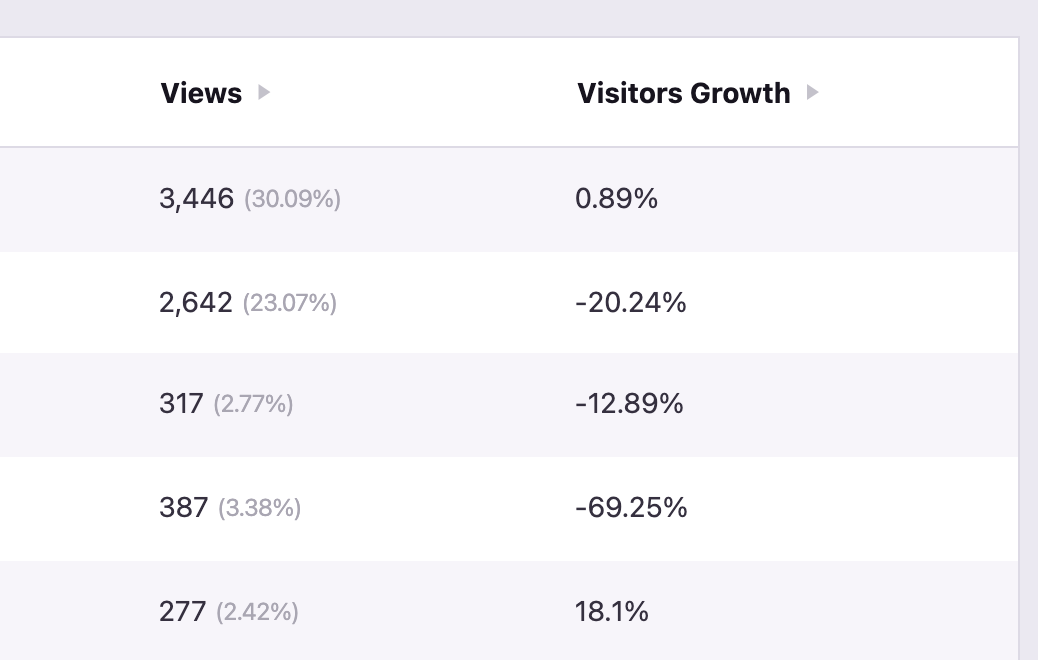
Sort your posts by their publication date to find those that are in need of republishing. Check the Visitors and Visitors Growth metrics to see if traffic has declined.
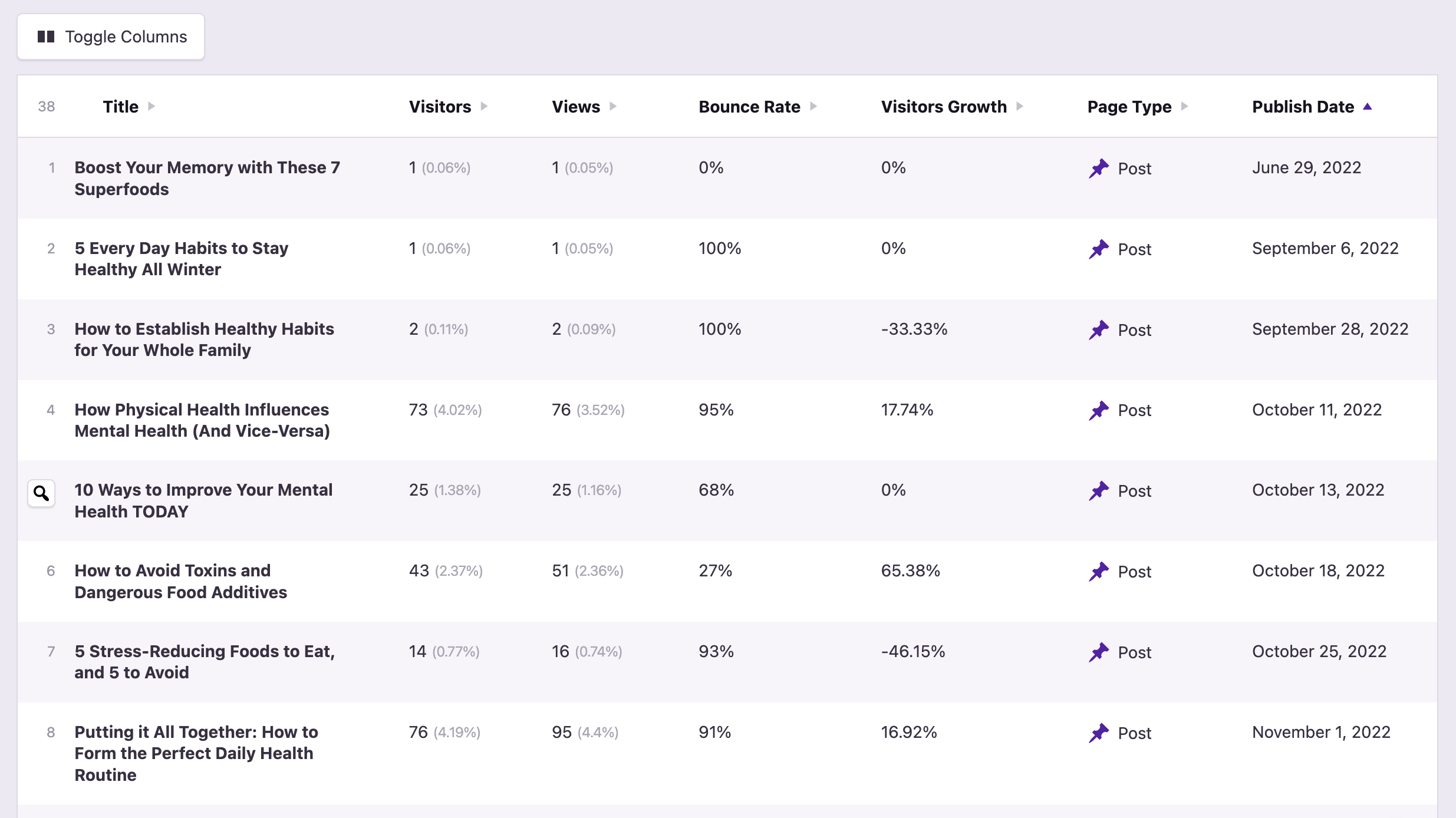
Improving your website is hard
The first step is finding which pages are performing the best and worst, and this is made possible with the Pages Report. It's one of the most valuable reports in Independent Analytics and we use it ourselves optimize this website.
View PricingHere's What Our Customers are Saying
“At Webdev.com, we utilize Independent Analytics for our websites, and we can't recommend it enough. This tool is incredibly useful and serves as an excellent alternative to Google Analytics, making it easier for our customers to access the insights they need. Highly recommended. A++”

“I have a website and blog for my freelance editing business, and Independent Analytics is so much better for what I need than Google Analytics. It's easier and faster to find the data I want to see, and the aesthetics are miles better.”

Get Started
Frequently Asked Questions
-
Toggle FAQ
Can it be used for non-WordPress pages?
No, Independent Analytics is a WordPress plugin and can only track pages created with WordPress.
-
Toggle FAQ
Does it track all page types?
Yes, Independent Analytics can track and differentiate between all page types, from posts and pages to author archives and search results pages.
If you have any questions, you can click here to get instant answers from our AI Assistant, or email us directly via support@independentwp.com to reach a real person.

