The Clicks report shows you every click on your tracked links. Visualize clicks over time in the chart and view click data for each link in the table.
Track Clicks On Any Link
Choose which links you want to track in the Click Tracking menu, then review their performance in the Clicks report.
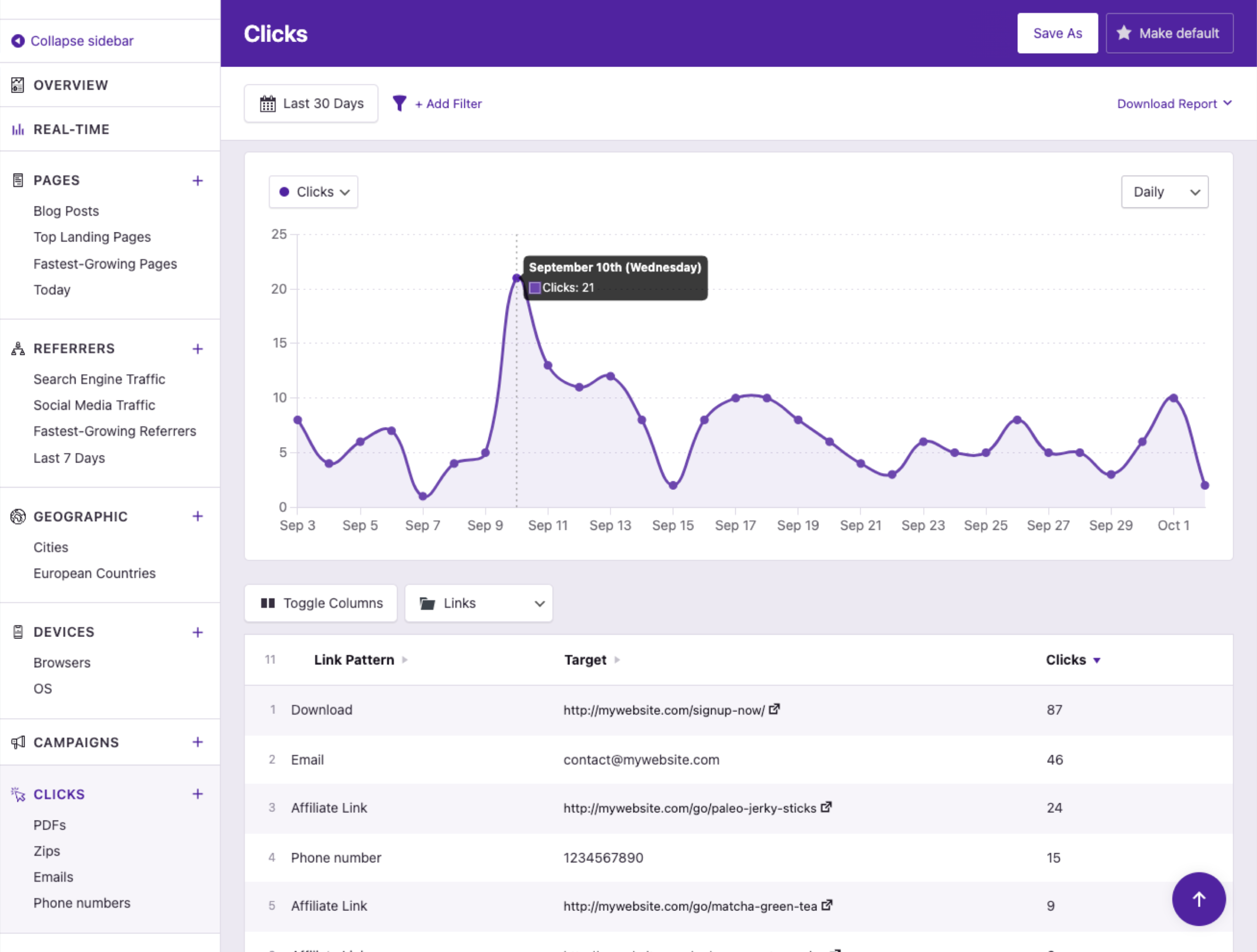
If you don't know which links visitors are clicking or how many times they're clicking each link, it can be impossible to optimize and grow your website.
Here's How Click Tracking Helps You Optimize Your Website

The Click Tracking menu is where you’ll create and customize the link patterns. This makes it just as easy to track one link as one hundred links.
Track links via:
You can track clicks on individual links and buttons by adding a class to them. Type the class name into the Click Tracking menu, add it to the link, and watch the clicks roll in.

Monitor clicks on any link with a specific file extension, like .pdf or .zip. This way, you can track hundreds of files across your site with just a few seconds of configuration.

Clicks on email and phone links are automatically tracked and displayed in the Clicks report. This gives you a simple and convenient way to monitor your lead generation results.

Most affiliate websites redirect their links through a subdirectory, like /go/ or /recommends/. Using the subdirectory pattern, you can quickly track clicks on every link that redirects through this subdirectory.
Use the domain link pattern to count clicks on every link pointing to a specific domain. This gives you a fast and flexible way to monitor outbound clicks while ignoring the noise.

Use the External link pattern to track clicks on all links pointing to external sites. If you want to see every single click that takes visitors to another website, this option will give you that data and takes only seconds to enable.

The Clicks metric is available in every report, so you can easily evaluate which pages are getting the most clicks or which referrers are driving the most clicks.

You can't optimize without good data
Click tracking makes it effortless to see how often your links are getting clicked, so you can make smart choices to optimize your website. We use IA Pro ourselves to track clicks on every important link on this website.
View PricingHere's What Our Customers are Saying
“At Webdev.com, we utilize Independent Analytics for our websites, and we can't recommend it enough. This tool is incredibly useful and serves as an excellent alternative to Google Analytics, making it easier for our customers to access the insights they need. Highly recommended. A++”

“I have a website and blog for my freelance editing business, and Independent Analytics is so much better for what I need than Google Analytics. It's easier and faster to find the data I want to see, and the aesthetics are miles better.”

Get Started
Frequently Asked Questions
-
Toggle FAQ
Do I need to write code to track clicks?
Nope, this is a 100% code-free system. You’ll create “link patterns” using a simple interface in the Click Tracking menu, which will decide which links get tracked. There are no JavaScript or PHP code snippets required.
-
Toggle FAQ
Is there a limit to how many links I can track?
No, you can track as many links as you need, whether that’s five or five thousand links.
-
Toggle FAQ
Will click tracking affect my site's performance?
No, we’ve carefully designed the click-tracking feature to avoid any performance impact. When a visitor clicks on a link, Independent Analytics Pro saves the click to a file in a matter of milliseconds rather than making a database request. The click data is then synced with the database once every 60 seconds.
-
Toggle FAQ
What is a link pattern?
A link pattern is a rule created in the Click Tracking menu that IA Pro uses to check if a link should be tracked or not. For instance, you may create a link pattern to track clicks on all PDF links. In this case, IA Pro knows to monitor any link pointing to a PDF file and record its clicks. The link pattern system makes click tracking precise, scalable, and code-free.
If you have any questions, you can click here to get instant answers from our AI Assistant, or email us directly via support@independentwp.com to reach a real person.

