In one click, you can get a detailed report for an individual page, including the Quick Stats, chart, and tables from other report types. Solo reports can be opened for:
Dive Deeper Into Your Data
Learn more about any individual page, referrer, location, device, campaign, or link with Solo Reports.
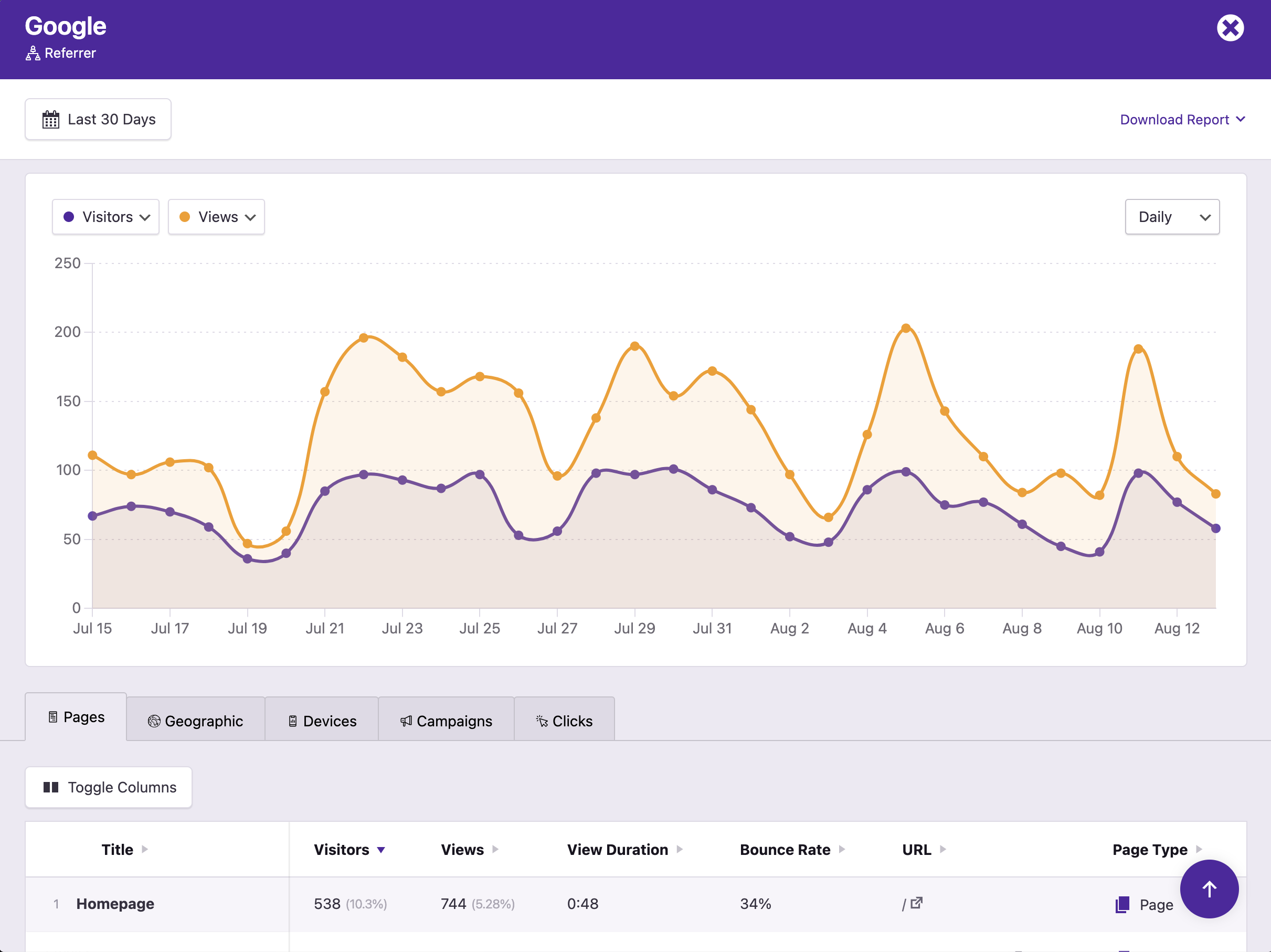
Lacking data about your pages and referrers can make website growth a frustrating process.
Here's How Solo Reports Help You Unlock Growth
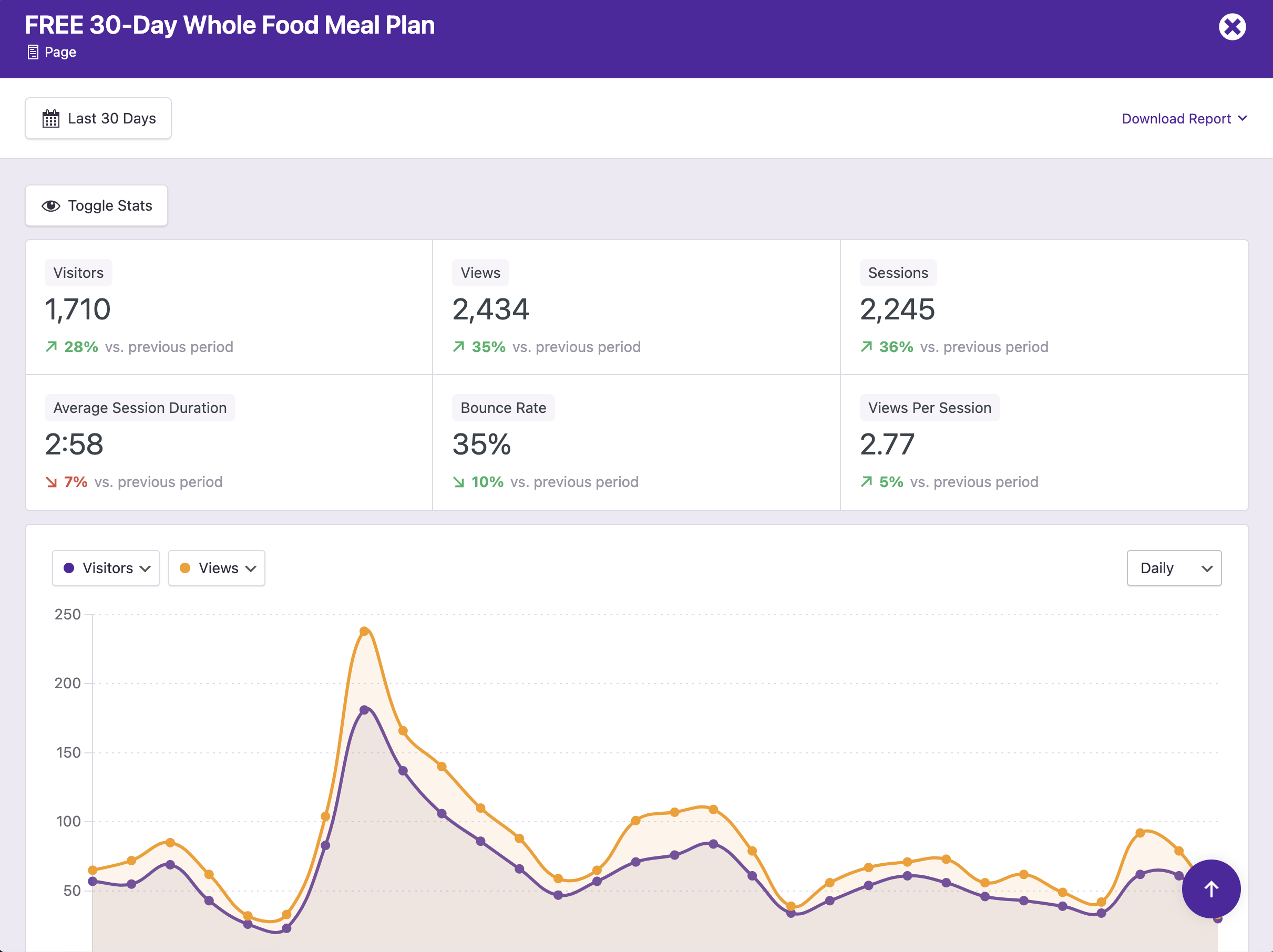
When viewing any report, hover over a table row and click the magnifying glass icon to open a Solo report.
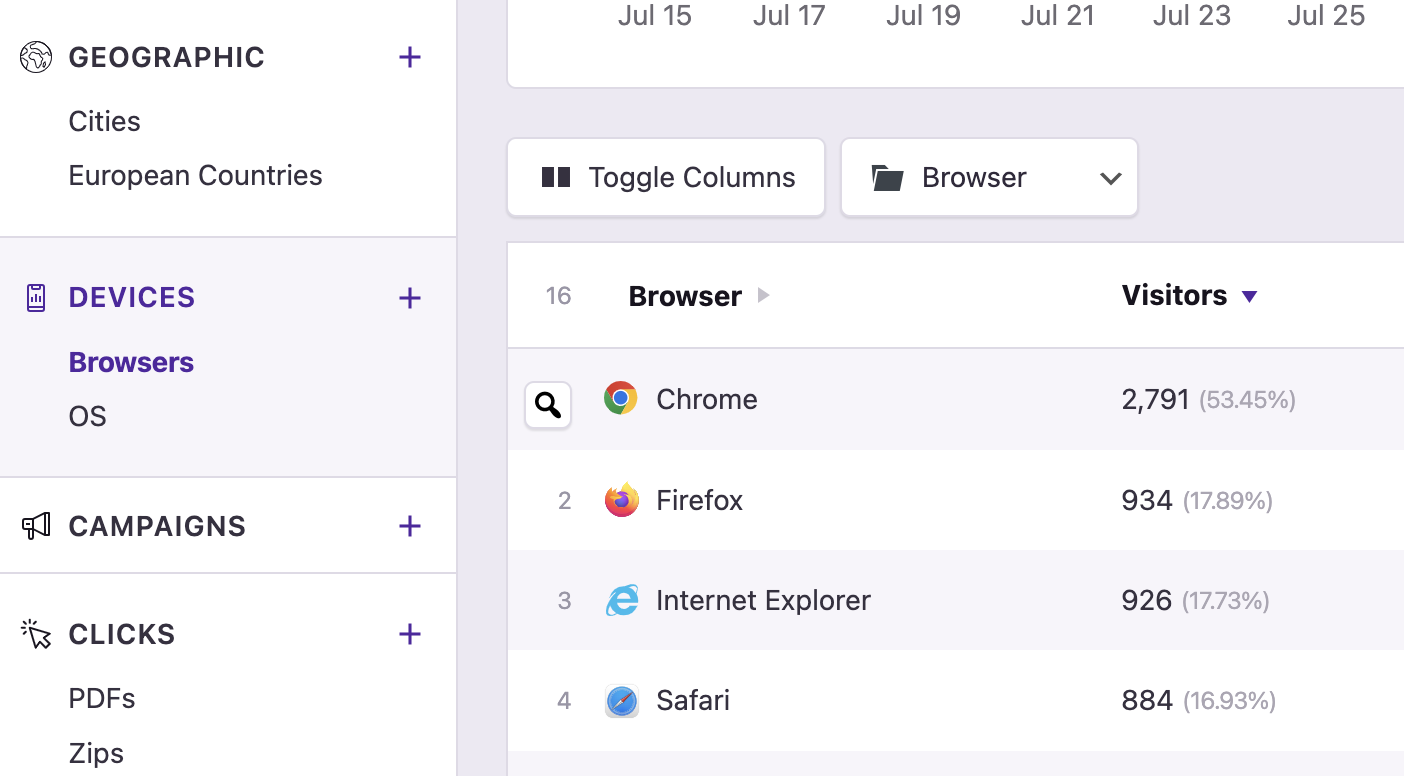
Solo reports let you view data from across your reports. Find the top referrers for mobile devices, the pages viewed by Canadians, or the links clicked from a specific campaign.
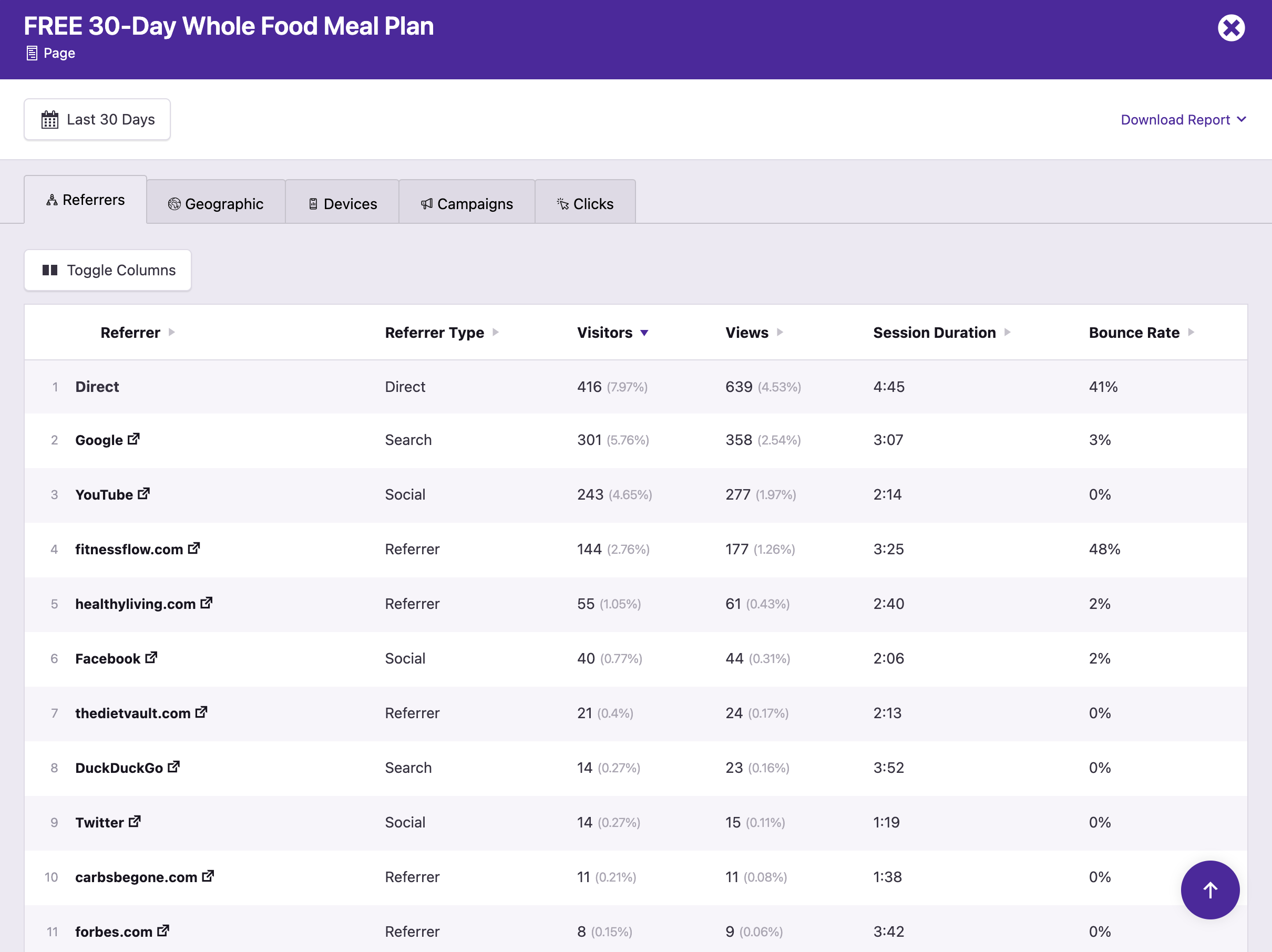
Easily check the number of Entrances each page has received from a specific search engine to understand its impact on your traffic.
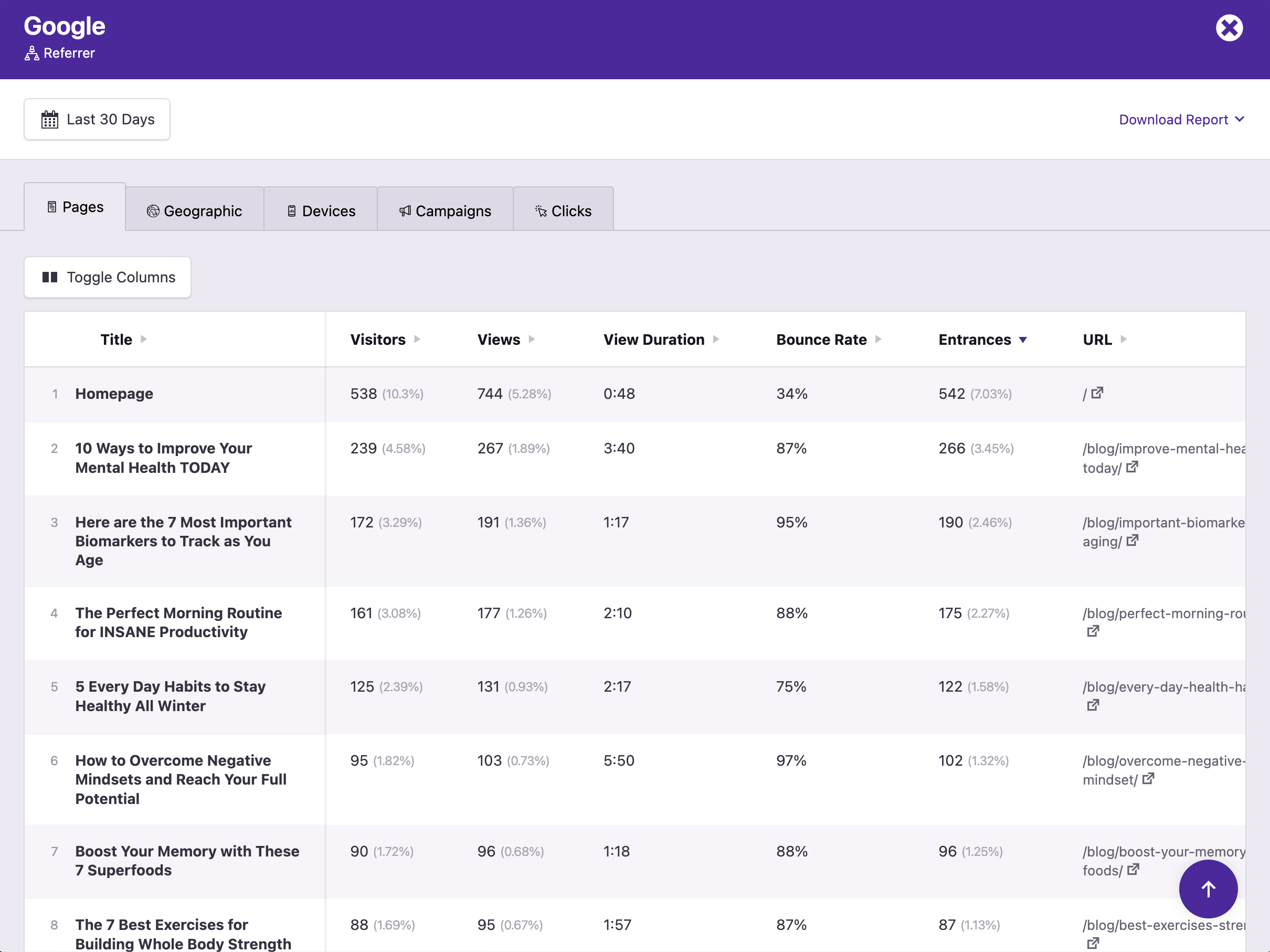
Open a Solo Report for any link or link pattern, then enable and sort by the Clicks column to see where people are clicking this link on your site.
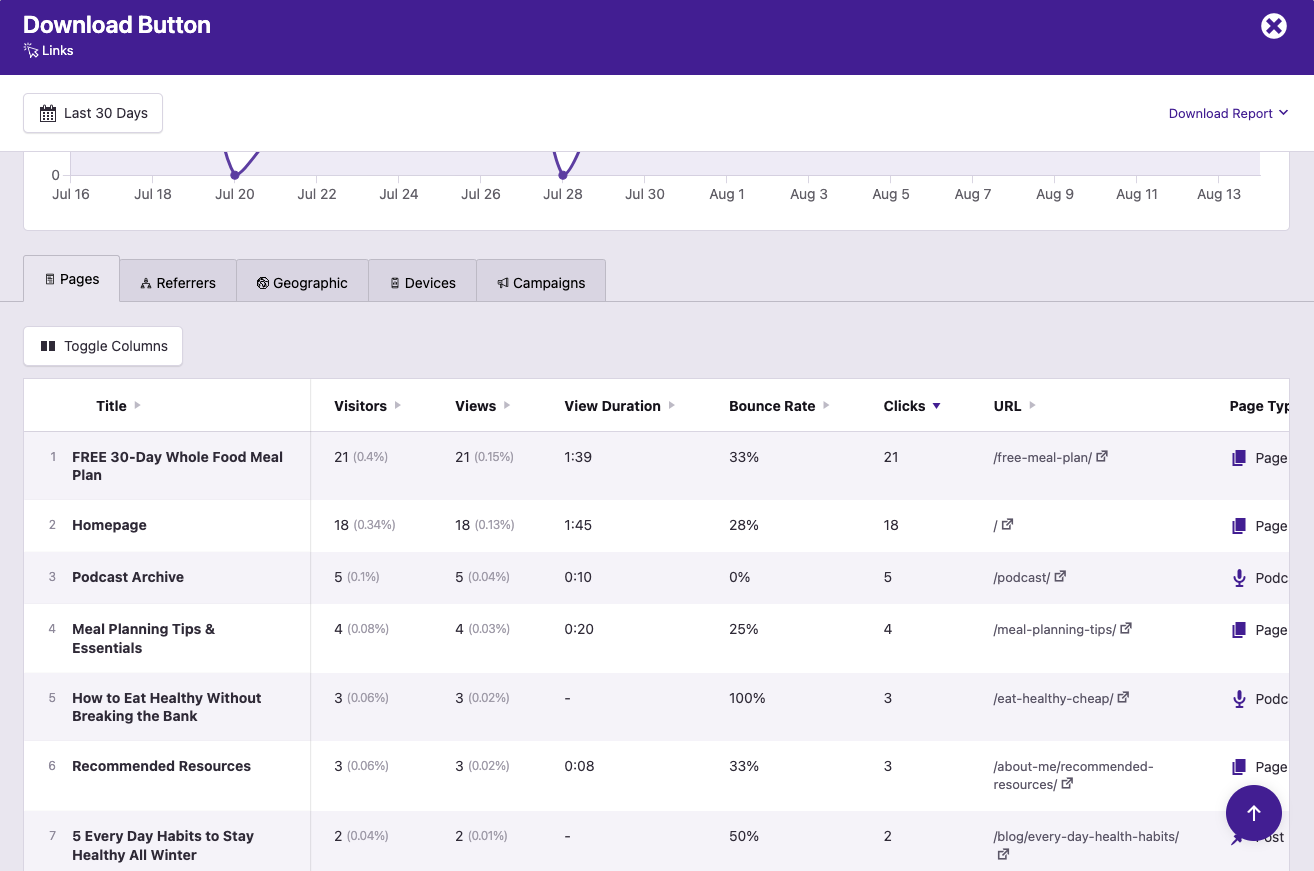
Lacking the data you need stinks
With Solo Reports, you can uncover in-depth data like the number of sales you made from Facebook visitors using a smartphone. Using these reports has become critical to the way we grow our own business with IA Pro.
View PricingHere's What Our Customers are Saying
“At Webdev.com, we utilize Independent Analytics for our websites, and we can't recommend it enough. This tool is incredibly useful and serves as an excellent alternative to Google Analytics, making it easier for our customers to access the insights they need. Highly recommended. A++”

“I have a website and blog for my freelance editing business, and Independent Analytics is so much better for what I need than Google Analytics. It's easier and faster to find the data I want to see, and the aesthetics are miles better.”

Get Started
Frequently Asked Questions
-
Toggle FAQ
How can I open a Solo Report?
Hover your cursor over any row in the data table, and you’ll see a magnifying glass icon. Click on that button, and it will open a Solo Report for that table item. This works in all of the reports.
-
Toggle FAQ
What new data does this provide?
Solo Reports let you view data combined from all of the reports. For example, you can easily see how many visitors your homepage has in the Pages report, but if you open a Solo Report for the homepage, then you can also see the referrers of your homepage visitors, the locations they’re from, the devices they used, the campaigns that brought them to your site, and the links they clicked.
-
Toggle FAQ
How is a Solo Report different from the other reports?
There are two main differences.
First, a Solo Report gives you data from one table row. For instance, you can view the Geographic report, click on the United States, and you’ll get a Solo Report with stats only for the United States.
Secondly, the Solo Report includes tables from all of the other report types. In addition to seeing stats for the United States, you can also see the pages that people from the US viewed, the referrers they came from, the devices they used, the campaigns they arrived from, and the links they clicked.
If you have any questions, you can click here to get instant answers from our AI Assistant, or email us directly via support@independentwp.com to reach a real person.

