Display data from each of your reports in the custom Overview. You can add as many modules as you want to create the perfect dashboard for your website.
Find All Your Data In One Place
Use 10 customizable modules to create the perfect analytics dashboard for your website in the Overview Report.
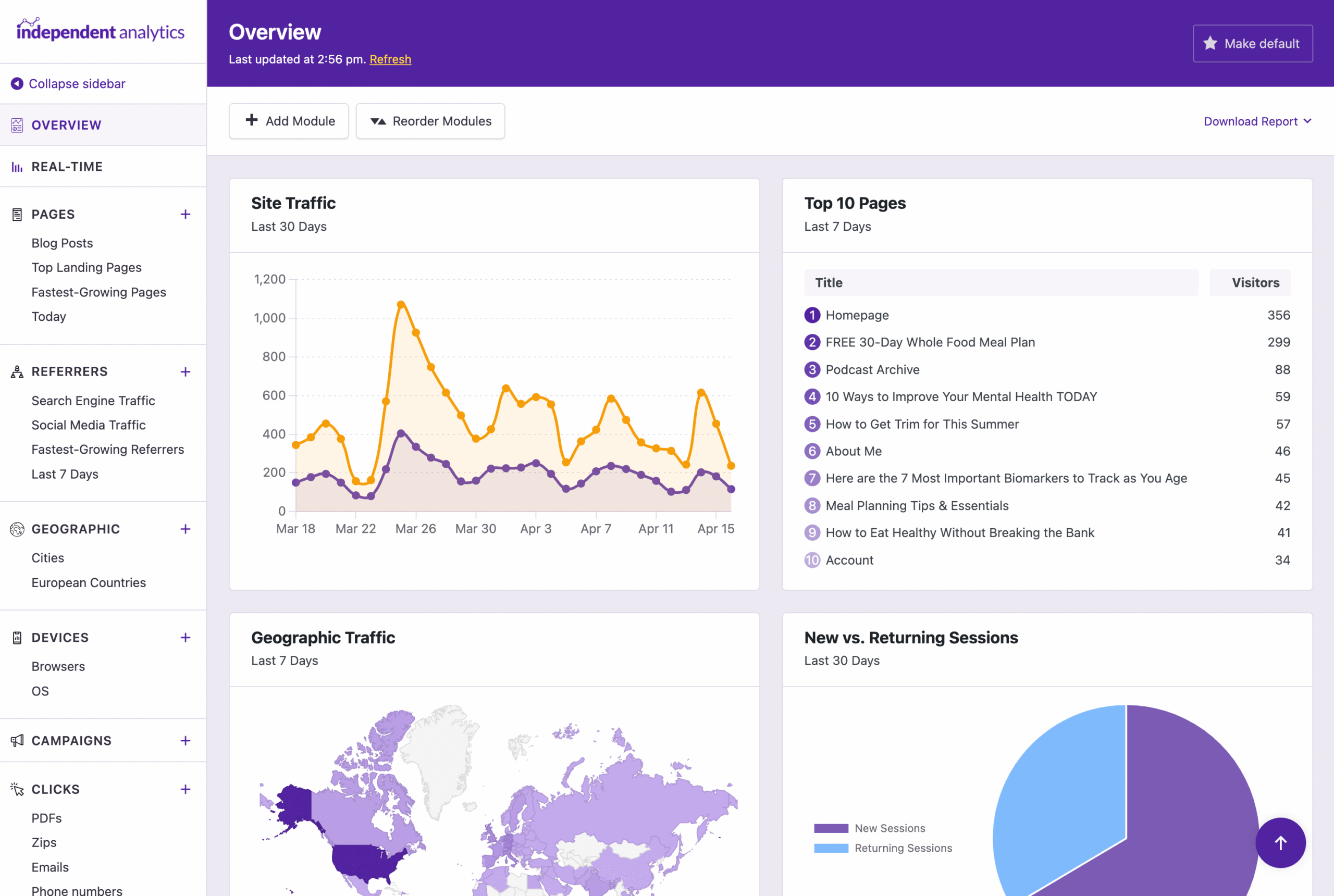
It's hard to feel in control of your website if you're too busy to flip through pages of stats.
Here's How You Can Create Your Custom Overview

You can choose from 10 different modules when creating your Overview report. Add as many as you need to create the perfect display for understanding the performance of your website.

The modules are highly customizable, allowing you to display whatever data you need. You can set a custom title, choose a report, decide how to sort the results, and more.

Use the simple drag-and-drop system to reorder the modules. You can switch between the normal display and drag-and-drop mode with a single click.

The New vs. Returning Sessions module shows you exactly how much of your traffic is from new visitors versus returning visitors.

The Recent Views module shows you the last 40 pages viewed on your site, including the country, device, and browser of the visitor.
The Recent Conversions module displays the last 40 conversions that took place, including eCommerce sales, form submissions, and/or clicks.

The Busiest Time of Day and Busiest Day of Week modules give you a comprehensive look at when your site gets the most traffic.

Analytics can be time-consuming
That's why we built a single report where you can include all the most important data for your website. It's the first place we check every day to see how our own site is performing.
View PricingHere's What Our Customers are Saying
“At Webdev.com, we utilize Independent Analytics for our websites, and we can't recommend it enough. This tool is incredibly useful and serves as an excellent alternative to Google Analytics, making it easier for our customers to access the insights they need. Highly recommended. A++”

“I have a website and blog for my freelance editing business, and Independent Analytics is so much better for what I need than Google Analytics. It's easier and faster to find the data I want to see, and the aesthetics are miles better.”

Get Started
Frequently Asked Questions
-
Toggle FAQ
Can I edit all of the modules?
Yes, there are a few modules added by default to get you started. You can edit and delete all of them if you’d like.
-
Toggle FAQ
Can I add multiple copies of each module?
Yes, you can add as many copies as you want of each module.
-
Toggle FAQ
Is there a limit to how many modules I can add?
No, you can add as many modules as you’d like. For reference, the Overview report we created for our own website uses 17 modules.
-
Toggle FAQ
Does it show real-time data?
The Overview report refreshes once every hour. If you’d like to view data that is more recent, you can click the “Refresh” link to update the modules with live data from the present moment.
If you have any questions, you can click here to get instant answers from our AI Assistant, or email us directly via support@independentwp.com to reach a real person.

