Quickly discover which sites are sending you the most traffic so you can optimize your marketing strategy and discover new sources of customers.
Find Your Site's Traffic Sources
See which websites are sending you the most traffic with the Referrers Report.
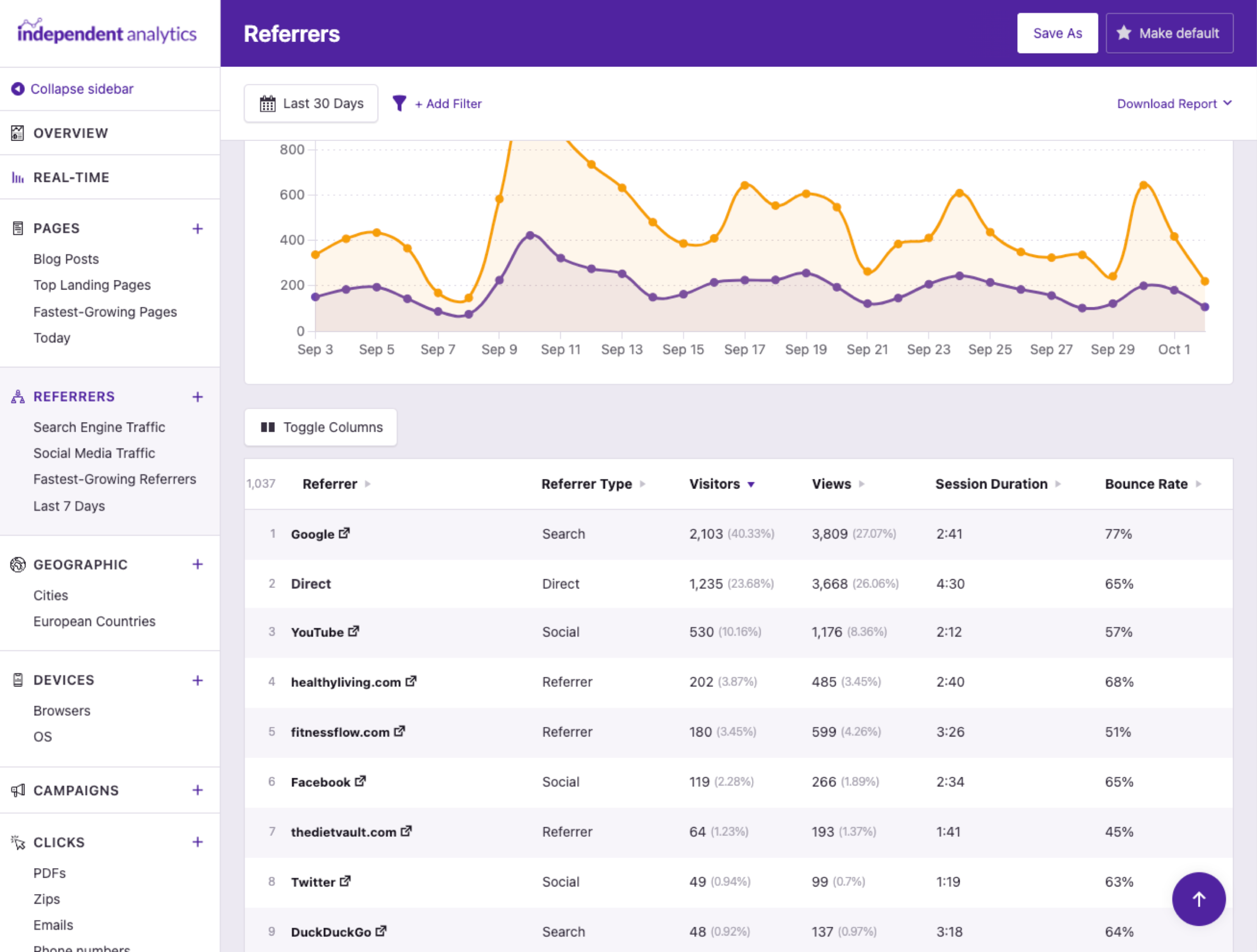
Without knowing your site's traffic sources, marketing becomes near impossible.
Here's How the Referrers Report Helps You Market Your Website

You can view engagement metrics like bounce rate, session duration, and views per session for each referrer. This provides a clearer picture of where your best visitors are coming from so you can filter out the noise.

Sort your referrers by any metric, allowing you to quickly find the ones with the lowest bounce rate or the highest visitor growth.

Independent Analytics recognizes all the most popular websites and categorizes them accordingly. This makes it simple to view your search engine traffic or social media traffic separately from the other referrers.

Independent Analytics recognizes the difference between organic Google traffic and paid Google traffic, so you can monitor the performance of your ads separately from your SEO results.

The filtering system allows you to view segments of your referrers, like sites that sent you more than 100 visitors or those with a bounce rate below 90%.

We know marketing is hard
The right data can make it so much easier to promote your website. The Referrers Report is an essential tool for analyzing your site's performance and learning where to focus your marketing efforts, and we use it ourselves every day.
View PricingHere's What Our Customers are Saying
“At Webdev.com, we utilize Independent Analytics for our websites, and we can't recommend it enough. This tool is incredibly useful and serves as an excellent alternative to Google Analytics, making it easier for our customers to access the insights they need. Highly recommended. A++”

“I have a website and blog for my freelance editing business, and Independent Analytics is so much better for what I need than Google Analytics. It's easier and faster to find the data I want to see, and the aesthetics are miles better.”

Get Started
Frequently Asked Questions
-
Toggle FAQ
What is a referrer?
A referrer is a site that sent a visitor to your website. For instance, if a visitor clicks a link on Facebook that takes them to your website, then Facebook is considered the referrer.
-
Toggle FAQ
Is the referrer page included or just the domain?
Unfortunately, modern browsers have removed the referrer page from the data they share. Independent Analytics can tell you the website each visitor came from but not the page they came from.
-
Toggle FAQ
What is a Direct visit?
If a visitor types your website’s address into their browser, there is no referrer, so it is a Direct visit. Sometimes, due to privacy settings, referrer data is removed from the browser, such as for visits from emails, and these types of visits also get grouped into Direct traffic.
If you have any questions, you can click here to get instant answers from our AI Assistant, or email us directly via support@independentwp.com to reach a real person.

