Figuring out which pages on your site get the most views can be incredibly helpful.
In this tutorial, you’ll learn how to find these pages and some tips for how to use this information.
Find your most popular pages
When you first visit the analytics dashboard, Independent Analytics will display your views from the last 30 days. In the data table, you’ll find every page that’s received at least one view.
By default, these pages are sorted from the most views to the least, so it is already organized as a list of your most popular pages.
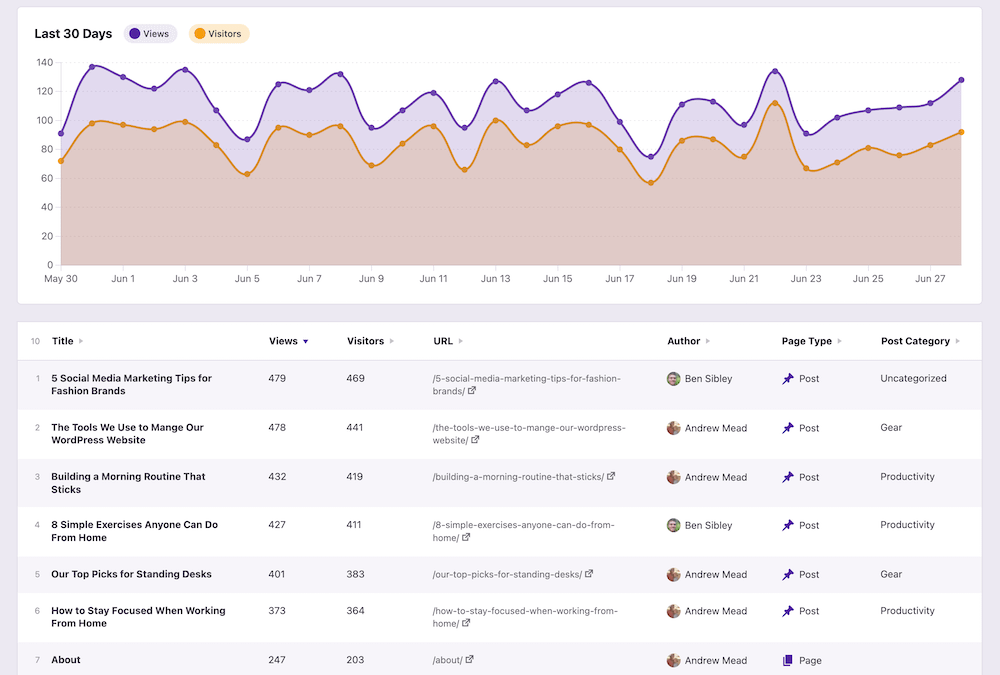
Now that you know how to find your most popular pages, let’s talk about how to use this information.
How to use these insights
There’s a limitless number of ways to use this information, but here are a few ideas you can get started with.
Improve monetization of your top pages
First, you’ll likely find that a small number of pages get a huge number of views compared to the rest. These pages should be given special attention. Make sure that you’ve monetized them effectively, and try out strategies that might be too time-consuming for similar pages with fewer views. For instance, it might be worthwhile to create an email offer for just one blog post if it’s really popular.
Use these as hints for future products/content
An obvious conclusion to draw is “If people like this, they should enjoy more things like this.”
Regardless of what you see at the top of the results, whether these are blog posts or WooCommerce products, you’ll get a look at what content people are most interested in. Then you can create more articles, products, etc. that are similar to these winners.
Reverse engineer the success of these pages
Maybe you’ve written hundreds of blog posts but there are a few that are many times more popular than the rest. What exactly is making them so much more successful? If you can figure that out, your future content will be more likely to succeed.
Learn from struggling pages
You can learn almost as much by looking at your pages that aren’t very popular.
While you could scroll to the bottom of the table, you can also click on the Views column heading to reverse sort the table so the pages with the least views show up first.
Some of these pages aren’t supposed to be popular, like page 9 of your blog or your privacy policy, so look for the ones that should have performed better.
When you find under-performing pages, try to figure out what makes them different from the average page. You can then decide to update them to be more like your top pages, or you may want to delete them and redirect them to other pages on your site.
As you can see, there’s a tremendous amount you can learn from analyzing your most popular pages, and this is just one of many ways to use Independent Analytics!
You can continue your learning by reading one of the tutorials listed below next.