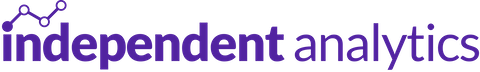This feature is only available in the Pro version of Independent Analytics.
To help you track the source of individual sales, Independent Analytics Pro adds a Customer Journey box inside the Order details page.
To find this info, start by visiting the WooCommerce > Orders menu and then select an Order from the menu. In the Order details page, you’ll find the Customer Journey box in the right sidebar below the Order Notes box.

This data is only available for orders completed after the installation of Independent Analytics (free version).
In the Customer Journey box, you’ll find the customer’s:
- Time of arrival
- Referrer
- Landing page
- Number of pages viewed
- Time of purchase
- Device data
- Geolocation
There is also a button at the bottom linking to the full user journey for further analysis.
Note: the “Pages viewed” count includes all pages they viewed both before and after their purchase.
If the sale was referred via a campaign URL, you’ll also see the campaign parameters included.

Sales are always attributed to the last referrer. You can learn more about how our attribution model works here:
If you want to learn more about the various referrer types recognized in Independent Analytics, check out this tutorial next: