Ready to up your social media game?
Every social platform provides analytics showing how many views your posts get and how frequently people engage.
But is that social media activity translating into website visitors? And are those visitors taking action on your site?
These are questions that the social media analytics plugins below can answer.
With these plugins, you’ll be able to fill in the gaps between the analytics on your social networks and your website, so you can see exactly what kind of results you’re getting.
Keep reading to find our top picks.
1. Shared Counts
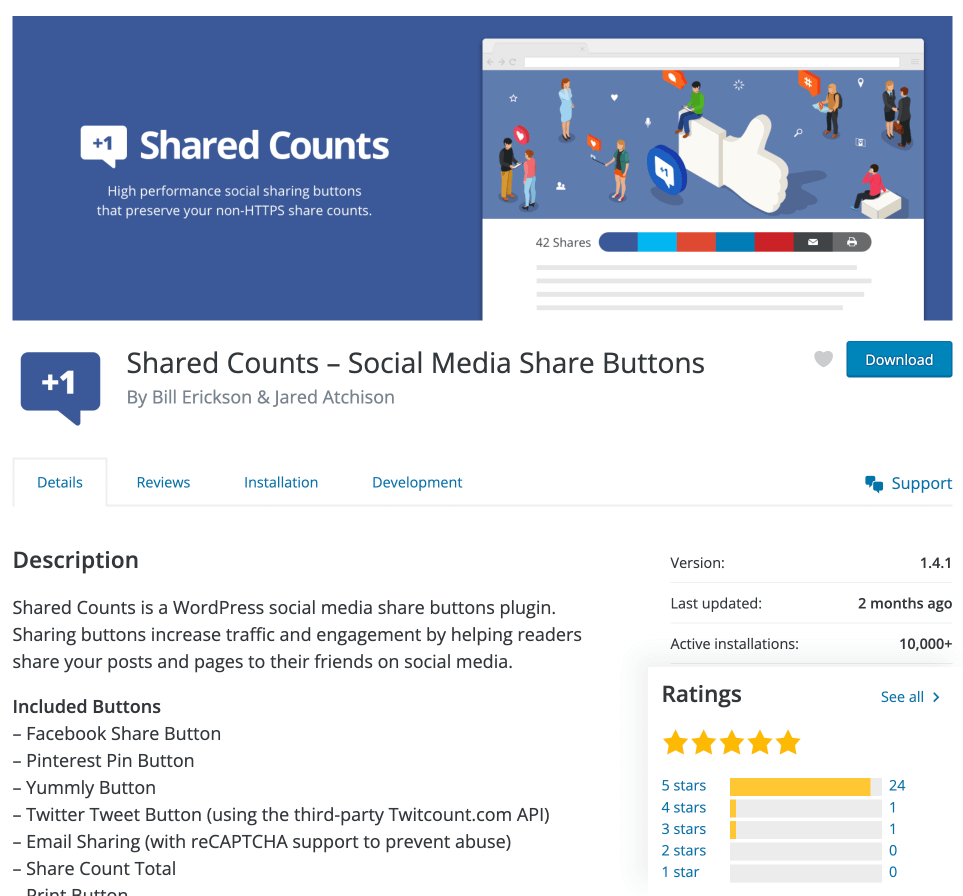
Shared Counts is a professionally-made plugin for displaying social media share buttons on your site along with the total number of shares.
Long story short, there were big changes to how these APIs worked a few years ago, and most plugins that provided this functionality ended up breaking or only reporting some of the data. Shared Counts is unique in that it provides an accurate count of how many shares each page has received, and it does so without a large performance impact.
While this isn’t a plugin for robust social analytics, it does give you a quick glimpse at how many shares each page on your site has gotten.
2. Independent Analytics

Independent Analytics is a full analytics suite that tracks pageviews and visitors without cookies. In terms of social media analytics, there is a way that it can help.
You’ll find how many visitors you’ve received from each traffic source in the Referrers menu.

As you’d expect, this includes the number of visitors you’ve gotten from social media sites like Twitter and Facebook.
You can also filter your referrers by the “Referrer Type” to view only social media sites that have sent you visitors.

This is a great way to see exactly how much traffic you’re getting from each social site and social media as a whole.
While it doesn’t provide insights into your engagement on social platforms, Independent Analytics can help you see how your efforts are translating into results on your own website.
Get started with Independent Analytics
3. FS Poster

FS Poster is an awesome plugin that can auto-post on your social channels when a new article goes live. It also lets you write and schedule pre-made messages and publish them to top social networks.
Besides the scheduling features, what’s unique about FS Poster is that it tells you how many clicks the links in your social posts receive. This is possible because it uses a link-shortening service. When you share a post with FS Poster, a shortlink is used, and when someone clicks on it, the click is recorded, and then the visitor is redirected to the article.
If you want to automate some of your social media marketing and get click analytics, this plugin will be an excellent new tool for your site.
4. Spotlight social feeds

Spotlight Social Feeds allows you to embed Instagram posts on your WordPress website easily.
This plugin includes tons of customization options for displaying galleries that are beautiful, responsive, and updated automatically as you publish new Instagram posts.
If you upgrade to a paid plan, you’ll also get stats and insights right inside your WP dashboard. This data is gathered from the Instagram API and includes the number of clicks and other engagements on each of your posts.
If you’re looking to integrate Instagram with WordPress and find valuable new analytics data, this plugin will be a great choice.
5. Sassy Social Share

Sassy Social Share is predominantly a social sharing button plugin. It comes packed with different styles and customization options, so you can make the buttons match your brand perfectly.
If you buy one of the paid add-ons, you can also get rich data and insights via a Google Analytics integration. With this integration, every time a button is clicked, it will record an event in GA. Then you can see which articles are getting shared the most and which networks people share your content on more.
The insights provided by Sassy provide a unique perspective, allowing you to see social engagements taking place on your site. This data is otherwise impossible to find as it happens outside of social networks.
Which social analytics plugin is best?
As you’ve seen, there are lots of ways to get additional analytics from your social media marketing.
Independent Analytics is a great choice if you want to see how much traffic you get from each network.
Get started with Independent Analytics
Shared Counts is the best plugin for adding social sharing buttons with an accurate share count.
FS Poster is an excellent plugin for auto-sharing new posts to social media and tracking the clicks they get.
Since these plugins are so diverse in terms of their functionality, you may even want to add a few of them to your site.
I hope this list of the best social media analytics plugins helps you to grow your business faster than ever. Thanks for reading, and feel free to drop a comment below.
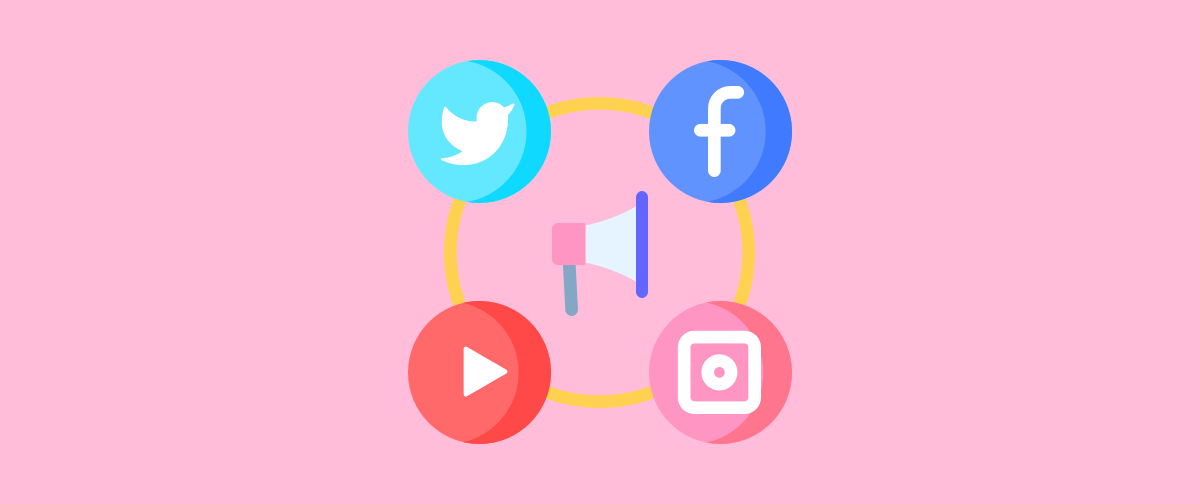
Be First to Comment