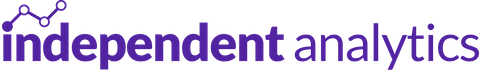The Campaigns report has always shown every unique campaign, but this can make it hard to see how much traffic you get from a campaign when it has lots of different Term and Content fields.
Now, you can group the table by Landing Page, Source, Medium, or Campaign instead. This collapses the table rows so you can easily see data like the total visitors from a specific source, or the number of conversions from a campaign, regardless of the source or medium.
You can now group your referrers by Referrer Type. This will simplify the table so that it only shows rows for Search, Social, AI, Direct, etc. This makes it easy to compare your marketing channels, so you can find what’s working best for your site.
Up until now, the filtering system has required that all of the conditions be met. This is good the majority of the time, but sometimes, you want to match multiple conditions, such as a page that matches one of a few different URLs. You can now tell the filter to match ANY of the conditions instead of requiring a match for ALL of them.
The Order Referrer box has been renamed to “Customer Journey,” and now includes the customer’s time of arrival, time of purchase, landing page, number of pages viewed, device data, and geolocation.
All of the date ranges available in the normal date picker are now available for the Overview modules.
IA Pro now reports sales figures correctly for stores using the Curcy, YITH Multi Currency, and WooPayments plugins. You can find a full list of supported multi-currency plugins here.
Sites like chatgpt.com are now categorized in the new AI referrer type, making it easier for you to see how traffic to your site from AI sites has changed over time.
The world map was previously built using a library from Google. It now uses a library called svgMap, which is bundled in the Independent Analytics plugin.
If you want to create your own widget to show a list of top posts, you can do so with the `iawp_top_posts()` function. In this update, we added the option to choose a specific category to get the posts from. You can learn how to use this function here.
A layer of spam detection was added to keep ugly bot clicks out of the Clicks report.
There are some options that were being auto-loaded for the Overview report, despite only being used on that one page. We’ve disabled auto-loading for these options to gain a minor reduction in performance overhead.
If either of these modules were given a two-column width, they would appear broken when viewed on a mobile device.
Some environments triggered a fatal error when attempting to send the email report due to the line length being too long.
In some environments, the Visitor ID could be returned as a string instead of an integer, triggering an error.
In some environments, the file validation process used for the geolocation database runs extremely slowly. To avoid performance issues, we’ve limited this validation to run once per day at most.