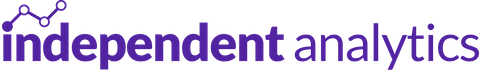The Overview Report lets you create a custom dashboard displaying data from all of your reports in one place. There are 10 different modules to choose from, which you can customize to your liking and drag and drop into position
Forms created with Divi or the MailPoet plugin are now tracked automatically with Independent Analytics Pro’s form tracking feature.
All email addresses after the first one will be blind carbon copied. This way, only the primary recipient can see who else has received a copy of the email report.
They were hidden previously due to a technical glitch, but now you can see these icons in all of your downloadable PDF reports.
If you are running PHP 7.33, you will need to update to 7.4 or higher to install this version of Independent Analytics.
The view count in the Admin Bar now shows the correct number, regardless of how many views there are.
The charts were not scaling well on mobile devices and became way too short to use easily. They now have a more readable aspect ratio.
In the Pages menu, you will now see the number of views the WooCommerce shop page has in the Views column.
The chart would not load if a saved report with a filter had the filter removed and was then saved.
For Pro users with a white-listed license, the contact form link would not work. Now it redirects to the contact form on our site instead.