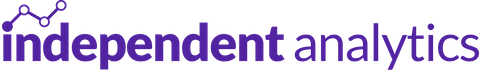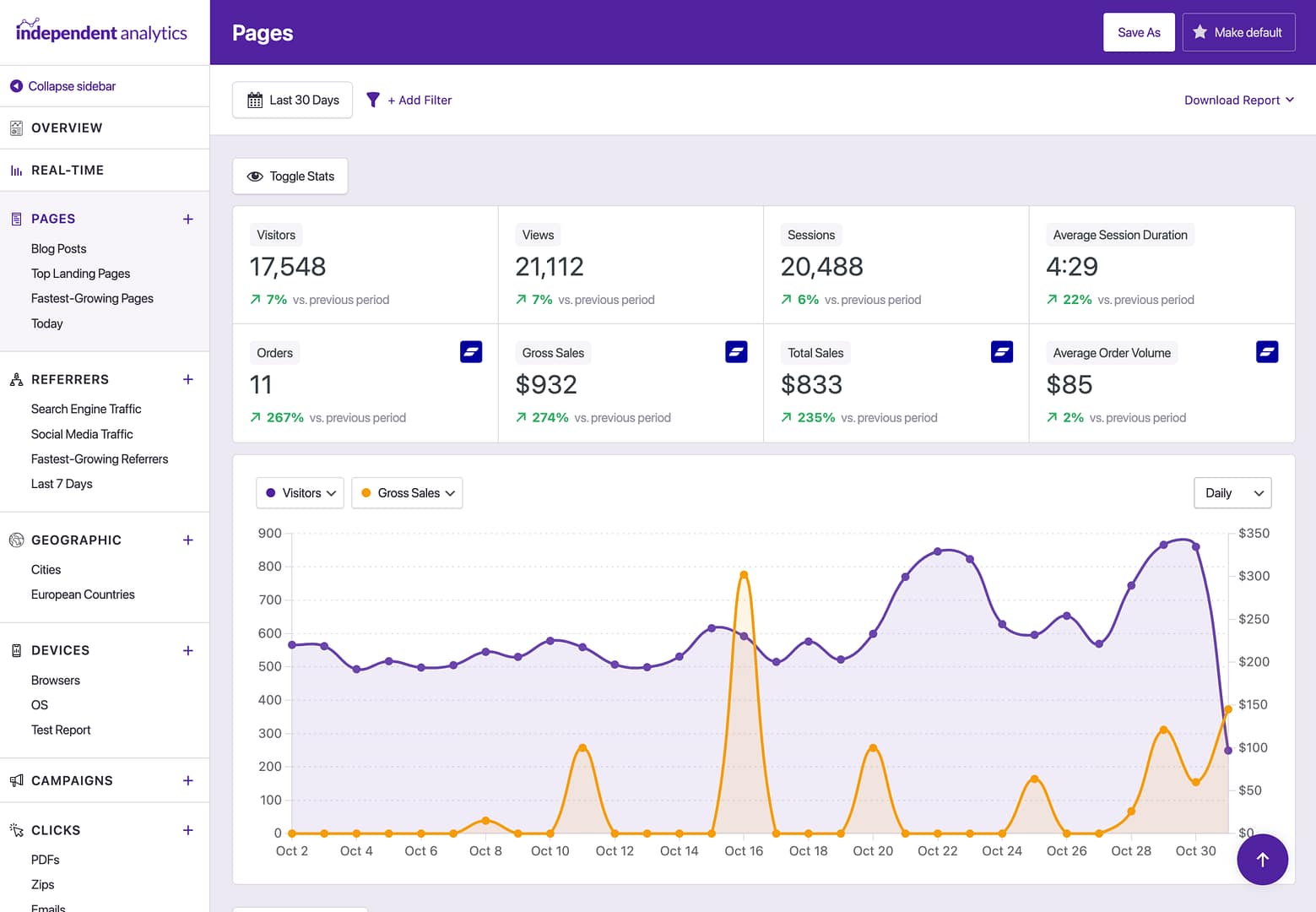v2.14.0 added a new daily cron job that gets current values for the site’s average views per session and session duration, which is used for the color gradients in the User Journeys report. This cron job was triggering a PHP error due to an “out of scope” function.
It was not clear that the Landing Page filter was for the title, and not the URL of the page. It is now called the Landing Page Title filter. Likewise, the Page filter was renamed to Page Title.
In Solo Reports, the values for the Visitors Growth and Views Growth columns were not calculated based on the single item being viewed.
Solo Reports were loading much more slowly in Firefox than in other browsers.
v2.14.0 added new favicons to the Referrers report and User Journeys report. The option in the Settings menu to delete all plugin data wasn’t removing the favicon images added to /wp-content/uploads/.