Update: product updates are now published on our Changelog here.
Up until now, Independent Analytics has had one weakness:
Dashboard performance.
If your site only has 100 pages, then you probably didn’t notice any slowness, but for sites that have thousands (or more) pages, the Views dashboard could take 5+ seconds to load.
We’ve known about this issue for a while and have been setting the groundwork in place. With update 1.11, slow dashboards are finally a thing of the past.
How we sped things up
We fixed this issue with two new tactics: pagination and skeleton UI.
Pagination
Instead of showing thousands of table rows, Independent Analytics now only shows the top 50, and there’s a button to request an additional 50 rows at a time.
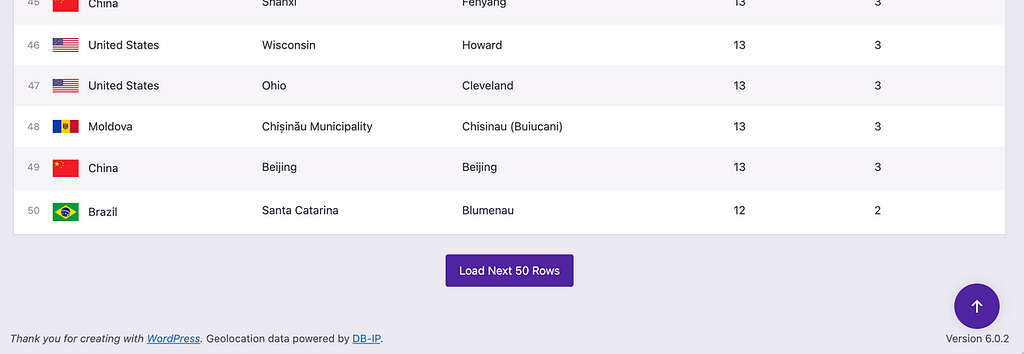
This massively reduces the load time for larger sites.
We also found that you normally don’t need more than 50 rows. If you find yourself loading more than 50, you can likely find what you’re looking for faster by sorting or filtering the data.
Skeleton UI
Instead of loading all the HTML at once, you’ll see the Quick Stats and chart show up immediately, and then the table will load after.
The table displays empty animated rows while it’s loading before populating itself with real data.
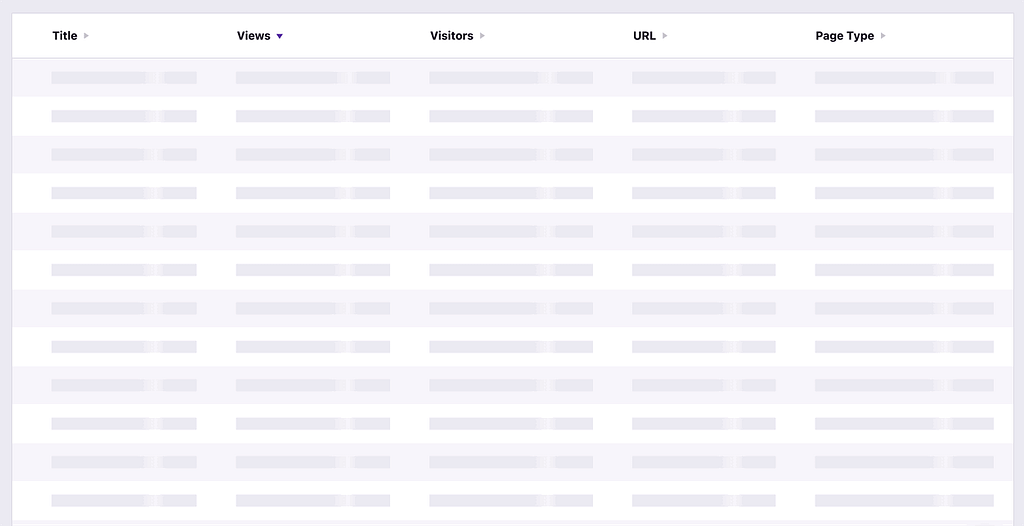
This allows you to get a look at the stats and chart and even prepare filters or a new date range without having to wait for the table to load. And with pagination, that should only take an additional second or two anyways.
If your dashboard has been slow, you should see a big improvement once you update to version 1.11.
Thanks for reading, and please leave us a review if you’re enjoying Independent Analytics on your site!
Be First to Comment